Server Setup Guide¶
Setting up the bot is easy. You'll just need:
- A Discord server.
- Either the Realm code or ownership over the Realm.
- If you wish to have the auto-ran playerlist, then you'll need a channel where the bot can send that information to ready.
Steps¶
First, invite the bot to your Discord server. If you're using the version hosted by me/AstreaTSS, just use this link to do so.
After that, you'll want to link your Realm through /config link-realm. You have two methods/options of doing this:
Realm Code/Link Notes
This method requires a usable Realm code/link, as well as you being an operator (or being the owner) of the Realm being linked. Authentication data is not stored beyond the link process itself, and only the bot's own account is used for actual functionality beyond this process.
Use /config link-realm with the "Realm Code/Link" method to link your Realm. This will prompt you for the Realm code/link - once you provide that, then you'll face a security check to prove that you are an operator:
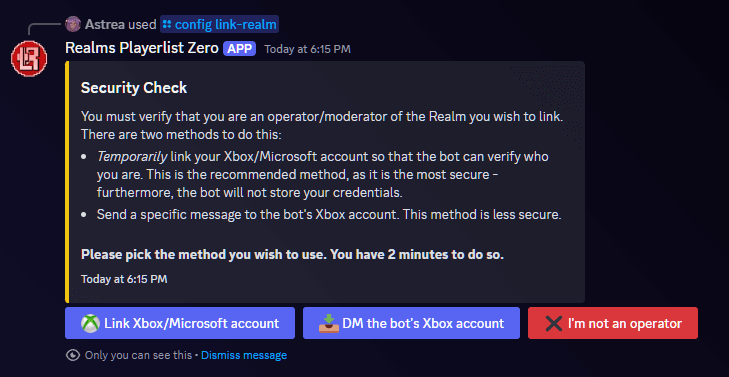
Choose whichever of the options is best for you, and then, once checked, you'll be linked to the Realm!
Direct Link Notes
This method requires the Realm owner to authenticate the bot with Microsoft/Xbox so the bot can link the Realm you want. Authentication data is not stored beyond the link process itself, and only the bot's own account is used for actual functionality beyond this process.
Use /config link-realm with the "Direct Link" option. This will start a setup process that will guide you through the process of linking the Realm. Make sure to read the prompts carefully!
From here, the steps are the same for both methods:
- If you want the autorunning playerlist, make sure the bot is able to read and send messages to the channel, then use
/config autorunning-playerlist-channel. Once again, make sure to fill in the option for the channel (don't setunset!). - Other configuration settings follow a similar pattern, and are usually in
/config(with the exception of/watchlistand/nicknames). - After that, free to check all of the commands the bot has either through scrolling through the command list or using
/help!- The features talks more in-depth about specific (free) features.
- The Premium page talks more about what Premium is, the features it has, and how to get it, if you're interested.
And that's it! If you got no errors, then you're all set. If you do, please follow the instructions they provide.
You can view your configuration at any time via /config info.
Invite Link¶
If you just want the invite link for the version hosted by me, you can use:
- https://sh.astrea.cc/inviteplayerlist
- If you don't trust that link (it's just a shortened link for the following, but still), you can use the raw Discord link: https://discord.com/api/oauth2/authorize?client_id=725483868777611275&permissions=309238025280&scope=applications.commands%20bot